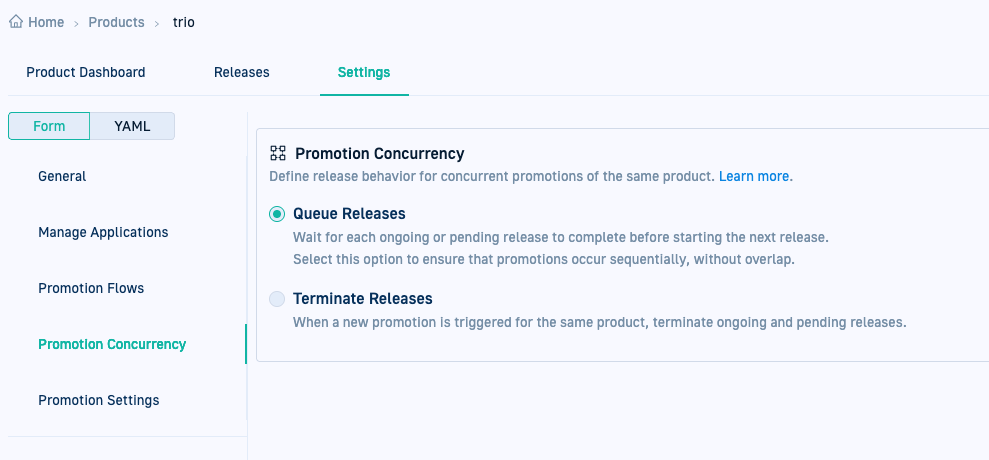Configuring promotion concurrency
Queue or terminate releases for concurrent product promotions
Promotion concurrency for products
When multiple promotions are triggered for a product, multiple releases can occur at the same time or concurrently.
Promotion concurrency defines how these promotions are handled to ensure a structured, controlled process instead of overlapping or conflicting deployments.
By managing concurrency per product, teams can prevent deployment conflicts, reduce rollback risks, and maintain stability, aligning with Software Development Life Cycle (SDLC) best practices.
Why use promotion concurrency?
Adopt the promotion strategy that best matches the product. Always promote the latest changes for products in development, while enforcing sequential promotions for production environments ensuring that releases to production are not terminated abruptly.
Where can you configure promotion concurrency for products?
In Product > Settings > Promotion Concurrency.
How promotion concurrency works
When a promotion starts for a product, it follows one of two concurrency policies:
Queue releases (default)
With the queue concurrency policy, new releases are queued and wait for the ongoing release to complete execution.
- If a release is already in progress, the new release enters a QUEUED state.
- The new release starts automatically once all previous releases reach a final state: successful, failed, terminated, or error.
- The default predefined queue limit for pending releases is 50 releases, ensuring releases do not accumulate indefinitely.
- If the release queue exceeds the limit for pending releases, older releases are terminated first.
Terminate releases
With the terminate concurrency policy, ongoing releases are terminated when a new release is created for the same product and environment.
- If a new release promotes to the same environment as an active release, the active release is automatically terminated to allow the new one to proceed.
For example, if the ongoing release is currently promoting tostagingand the new release also advances tostaging, the ongoing release is terminated. - Only one release can be active for a product at any given time.
Related articles
Assigning applications to products
Configuring promotion flows and triggers for products
Tracking product releases
Configuring Product Settings